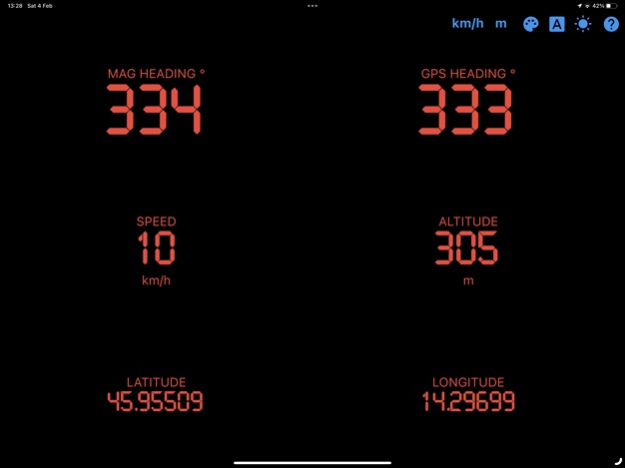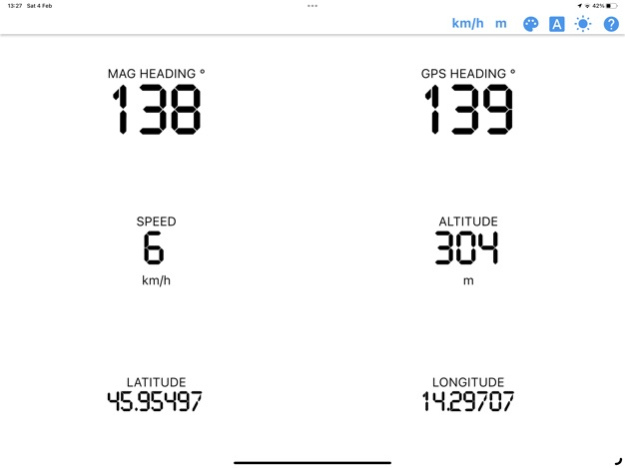Simple GPS Dashboard 3.1
Continue to app
Free Version
Publisher Description
As its name says, this app represents a very simple dashboard with the most important information about location parameters your mobile device can provide.
Although the application tries to show the most accurate data according to different situations - like correcting compass heading due to device rotation - please note that results still depend on your device's hardware and software capabilities and compass calibration. Readings highly depend on built-in hardware sensors and you could experience deviations (such as expected 10-20 degrees between GPS and magnetic heading). When you are in closed spaces such as buildings or tunnels, your GPS data like speed and location can only be retrieved from networking services and cannot be guaranteed as accurate.
The purpose of the application is to show the most important location and orientation parameters as precisely as possible and in the most noticeable visual form. To keep things simple, there are two modes of information display - day and night. Switch between those using the button in the upper right corner.
Change speed and altitude measuring units by just tapping the value on the dashboard. You can toggle between km/h, mp/h, and knots for speed, and meters and feet for altitude.
Please note that this application could use your battery intensively to keep you up with information about location, speed, and other parameters. Turn off your device screen or quit the application to save energy when information is no longer needed. All settings are always remembered.
Feb 24, 2023
Version 3.1
As requested by our app users, we have restored the possibility to hide or show the app toolbar. To hide or show the toolbar, swipe over the dashboard screen up or down respectively.
About Simple GPS Dashboard
Simple GPS Dashboard is a free app for iOS published in the System Maintenance list of apps, part of System Utilities.
The company that develops Simple GPS Dashboard is Davor Pleskina. The latest version released by its developer is 3.1.
To install Simple GPS Dashboard on your iOS device, just click the green Continue To App button above to start the installation process. The app is listed on our website since 2023-02-24 and was downloaded 0 times. We have already checked if the download link is safe, however for your own protection we recommend that you scan the downloaded app with your antivirus. Your antivirus may detect the Simple GPS Dashboard as malware if the download link is broken.
How to install Simple GPS Dashboard on your iOS device:
- Click on the Continue To App button on our website. This will redirect you to the App Store.
- Once the Simple GPS Dashboard is shown in the iTunes listing of your iOS device, you can start its download and installation. Tap on the GET button to the right of the app to start downloading it.
- If you are not logged-in the iOS appstore app, you'll be prompted for your your Apple ID and/or password.
- After Simple GPS Dashboard is downloaded, you'll see an INSTALL button to the right. Tap on it to start the actual installation of the iOS app.
- Once installation is finished you can tap on the OPEN button to start it. Its icon will also be added to your device home screen.